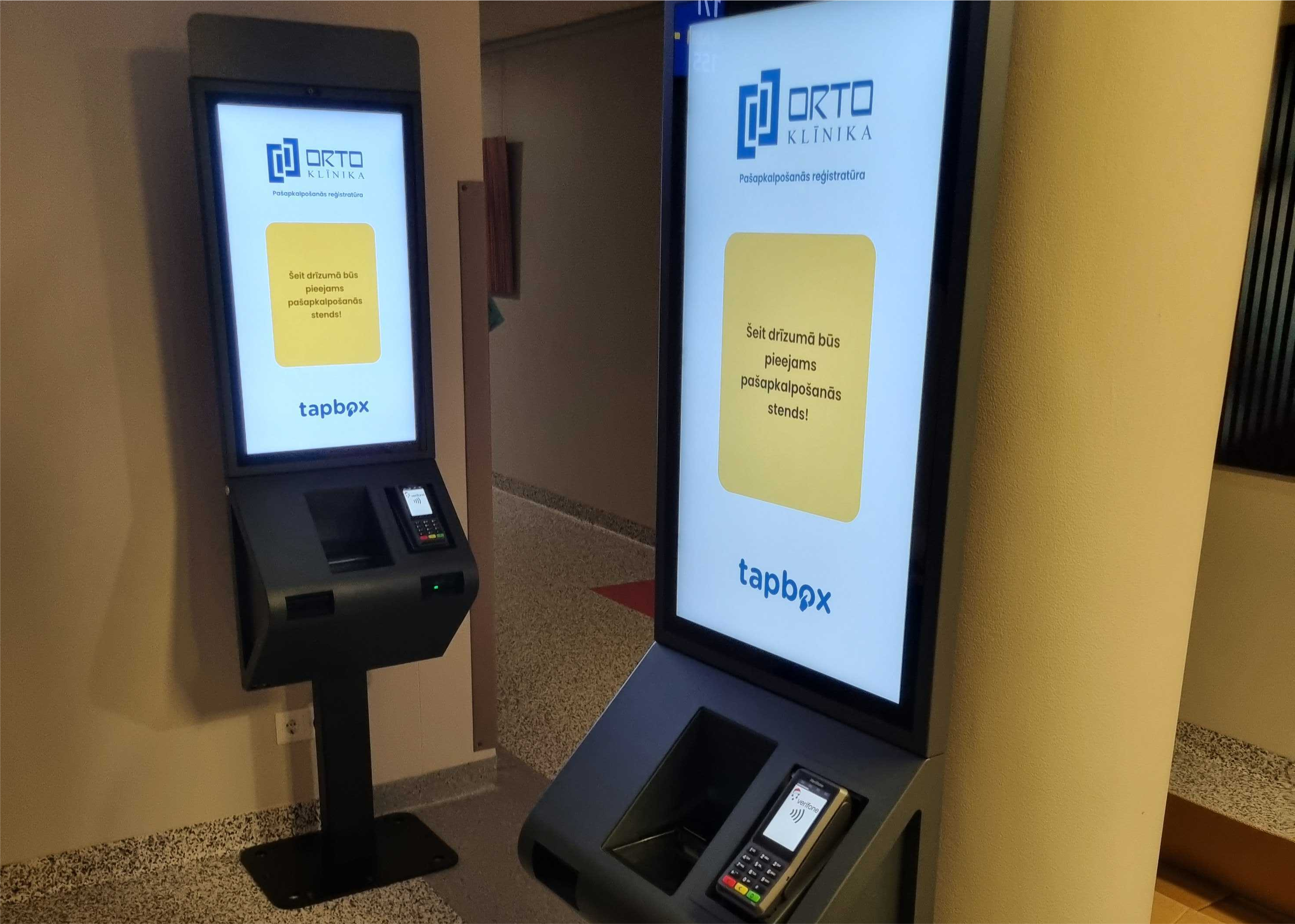When the pandemic broke out in 2020, the healthcare industry experienced unprecedented problems and issues that previously could have been managed but, given the exponential exposure, overwhelmed healthcare institutions.
Hospitals, clinics, and other medical facilities struggled with operational risks, such as a shortage of staff, resistance to vaccination, and a surge in both mild and severe cases of COVID-19. This resulted in long waiting time at healthcare facilities.
In response, both public and private healthcare providers approached us to inquire about the potential benefits of implementing self-service technology in their facilities.
The Solution
After researching integration possibilities with the local hospital information systems, the largest hospital in Latvia, Riga East Clinical University Hospital, decided to introduce self-service terminals with the potential to cover all its branches to add value for both patients and staff.
Implementing the freestanding kiosk terminal powered by Tapbox software has eased the patient flow, and patients can now register for doctor’s appointments themselves.
“One of the essential conditions is the saving of time resources. By modernizing processes, we improve the capacity of Customer Service Centers and reduce queues. On the other hand, we can direct the operators of the Customer Service Centers to work in the Call Center, thus reducing the waiting time to connect with the operator. Digital solutions provide significant advantages saving time and resources therefore, we are pleased with the successful implementation and cooperation of the project.”
Agrita Junkere, Head of Customer Management Division
Functionality
At the moment, the main functionalities include two workflows:
1) Registration for the visit
2) Post-payment after the visit where additional manipulations have been done
Registration for the visit: The patient authorizes with a passport or ID, automatically filling in and signing questionnaires and onboarding forms; chooses the respective appointment; makes the payment; if possible, adds insurance coverage; and obtains the queue number.
Post-payment: The patient authorizes with a passport or ID, the system automatically displays the patient’s latest invoices, and the patient can conveniently make the payment.

Benefits
Benefits for the healthcare facility:
- Cost optimization through reducing employee count and eliminating the need for additional personnel.
- Unlimited operation time; patients can access services outside of regular business hours.
- Reduced operational risk by automating processes and reducing human error (no sick leave, emotional impact, or unwillingness to cooperate).
- Empowering patients to perform necessary actions themselves.
- Data digitalization and process automation, allowing for more efficient operations and streamlined processes.
- Patient activity tracking at , allowing better understanding of patient needs and enables the healthcare facility to make data-driven decisions.
- Increased patient satisfaction by giving them more control over their healthcare and reducing wait times.
- Reduced physical contact, thus limiting the spread of viruses and minimizing the risk of exposure for employees.
Benefits for the patient:
- Speed: Self-service is developed with digitalization and automatization in mind, considerably reducing wait times and data processing.
- Convenience: Self-service allows patients to complete the check-in process on their own time, without having to wait in line or interact with hospital staff.
- Privacy: Self-service can provide patients with a greater sense of privacy as they enter their own information without having to share it with hospital staff.
- Efficiency: Self-service can streamline the check-in process, allowing patients to move more quickly through the hospital.
- Reduced risk of error: Self-service can reduce the risk of errors that can occur with manual processes, such as incorrect information being entered or insurance issues.
- Easy to use: The custom UX and UI kiosk application is intuitive and easy for the patient to understand.
- Reduced physical contact limits the spread of viruses and minimizes the risk of exposure for employees.
Additional features that can be added:
- Queue management system
- Patient statistics analytics
- Video call function, contactless service
- Filling in questionnaires or other documents
- Loyalty program, client database upgrade
- Optional facial verification system
- Electronic document signing
- Identification with third-party services
- Access to the patient’s medical records
Results from the first few months
Patient wait times have decreased 6× compared to the regular registry.
The hospitals’ administrative work for patient processing has decreased 2×.
Total patient flow growth at the kiosk terminals over the first five months has increased steadily.